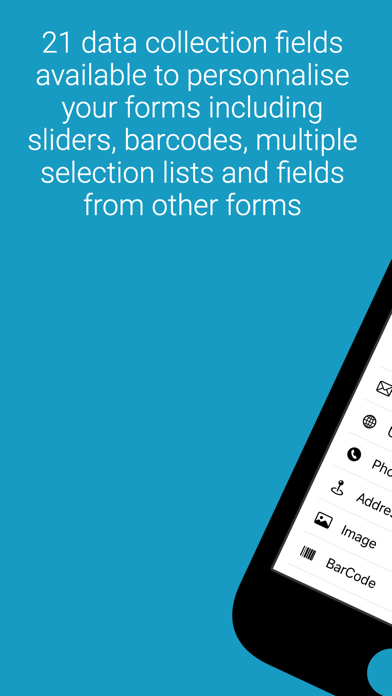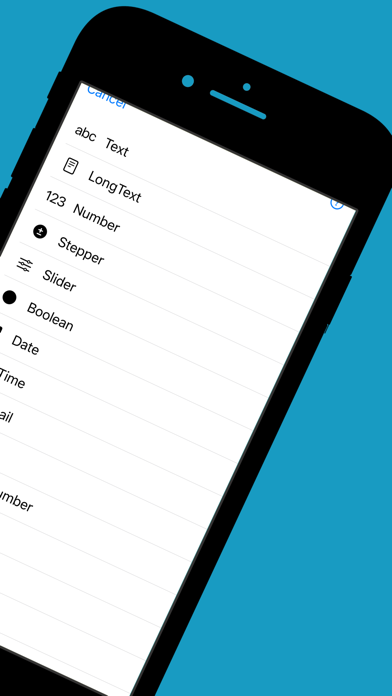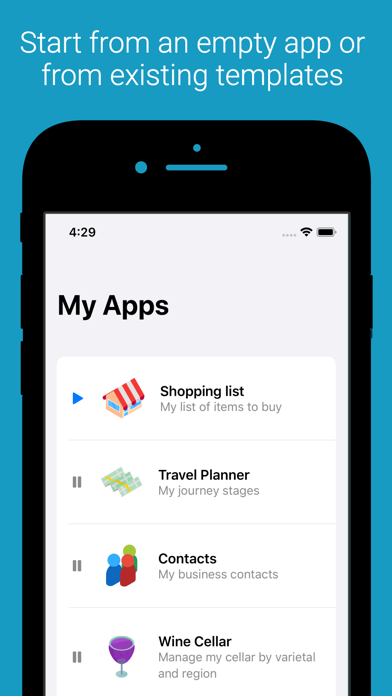With Flash you create your own forms instantly.
Design your form and specify its data fields. Then directly use your form to collect and browse data.
Here are the key features available in Flash:
- One button to switch from Design Mode to Data Collection Mode.
- Instantly share the forms you create with your friends and colleagues.
- Start from an empty form or from existing templates like:
* Travel planner: organize your travel journey stages
* Wine cellar: manage your cellar by varietal, region and ratings
* Contacts: manage your business contacts
* Shopping List: list of items to buy
* Notes: store your notes by categories
* Yahtzee: game score cards and dices
- Export and import data in CSV format.
- Backup you forms in iCloud.
- Personnalise your forms with hundreds of icon.
- 19 data collection fields are available to personnalise your forms:
1. Text: A one line text field
2. Number: A field dedicated to enter numbers, with appropriate keyboard
3. Stepper: Enter a number with plus and minus buttons
4. Slider: Enter a number with a slider
5. Boolean: A yes/no field
6. Date: A field dedicated to enter a date
7. Time: A field dedicated to enter a time
8. Email: An email field with a button to directly send an email
9. URL: A URL field with a button to directly browser the website in Safari
10. PhoneNumber: A phone number field with a button to directly make a phone call
11. Address: A text field with a button to open Plans app at the address. Separate street, city, country with commas
12. BarCode: Use this field to scan a barcode with the camera
13. QRCode: Use this field to scan a QR code with the camera
14. List: A selection list among different items
15. ButtonList: A button list to choose among different items
16. FormList: A list filled with records coming from another form
17. ContactList: Pick up a contact from your Contact List, and access the corresponding contact card directly
18. RandomNumber: An auto-generated random number field, with a button to generate the number
19. Calculation: A calculation field based on your own formula based on any other number field